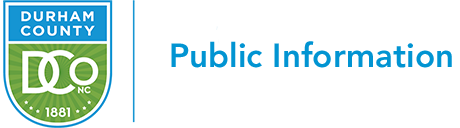Online Public Records Request

Durham County Government maintains public records and will disclose them to the public in accordance with North Carolina State Public Records Laws.
Durham County’s Public Records Request Portal, Next Request, allows the public to request records directly from departments within Durham County Government.
It is important to note that some records may contain personal or confidential information protected by the Public Records law, and therefore, may not be available for review.
Records Managed by Durham County Government
Some records for the County are maintained external to the County’s records request portal.
The Durham County Register of Deeds provides a database for vital records such as birth certificates, marriage licenses, tax records, military records, land deeds, etc.
To visit the DCo Register of Deeds, click here.
Requests for public records from the Durham County Sherriff's Office should be made by contacting the department directly. Click here or email PIO@DurhamSheriff.org to submit records requests for the DCo Sheriff's Office.
Durham County Government is not the custodian of records for any other local, state or federal government agencies, including the following:
Click here to access the City of Durham public records requests process.
Steps to Make a Public Records Request
- Durham County’s online public records request portal stores past records requests and documents. It also houses documents of high interest to the public. Before submitting a new request, requestors are encouraged to use the search function to view available records and documents. After searching available records, requestors may not find it necessary to submit a request any longer.
- If the search function does not yield the desired record(s), making a public records request is simple. However, if you need help, click here for instructions on using the portal.
- Once a request is received, the portal will email a notification to confirm receipt.
How to use the Public Records Request System
The following information will assist in submitting a public records request for records from Durham County Government, checking the status of an existing public record, and viewing previous public records requests:
- When making a request for public records, it is encouraged to describe in detail the record(s) you are seeking. If further information is needed the requestor will be contacted. Please do not include sensitive or confidential information in your initial request.
- Please submit a request only once. Notifications and status updates will be sent via email. If you do not have an email, visit Durham County’s online public records request portal to check the status of a request or contact the Durham County Public Information Office at (919) 560-0008 or publicinformationoffice@dconc.gov.
Additional Public Records Access Portals
Many County records are readily accessible via the Durham County website. Please review the links below commonly accessed records that may help your search:
- Register of Deeds
- Durham County Commissioners Minutes
- Public Health Databases
- Durham County Ordinances
- Durham County Annual Budget Documents
- Open Data Portal
- Sherriff’s Dept. Crime Analysis
- Tax Administration
- Board of Elections
Frequently Asked Questions
Do you need additional information about how to access or request public records from Durham County Government? Click here for the FAQs related to Public Records.